Certificate Management System
Watch this video to learn how SiteHelper.io’s Certificate Management System simplifies certification tracking and management.
SiteHelper.io's Certificate Management System simplifies the tracking and updating of all required certifications across your facilities. Admin users can attach, update, and monitor certifications for each asset, ensuring compliance with legal and industry standards. By maintaining a clear overview of certification statuses, you can proactively manage renewals and avoid compliance issues, ensuring uninterrupted operations and adherence to safety regulations.
Certificate Management Process
With SiteHelper.io, managing certificates is a simple three-step process:
- Create and Upload: Add certificates and associate them with relevant assets.
- Set Expiry Date: Assign expiration dates to certificates to track renewal schedules.
- Receive Alerts: Stay updated with visual color changes (green, amber, red) and notifications when certificates are nearing expiration or overdue.
Certificate Management System Example
SiteHelper.io’s system makes it easy to manage certificates. Upload documents, set expiration dates, and receive automatic alerts when certificates are due for renewal or have expired. Here’s an example of how it works in SiteHelper:
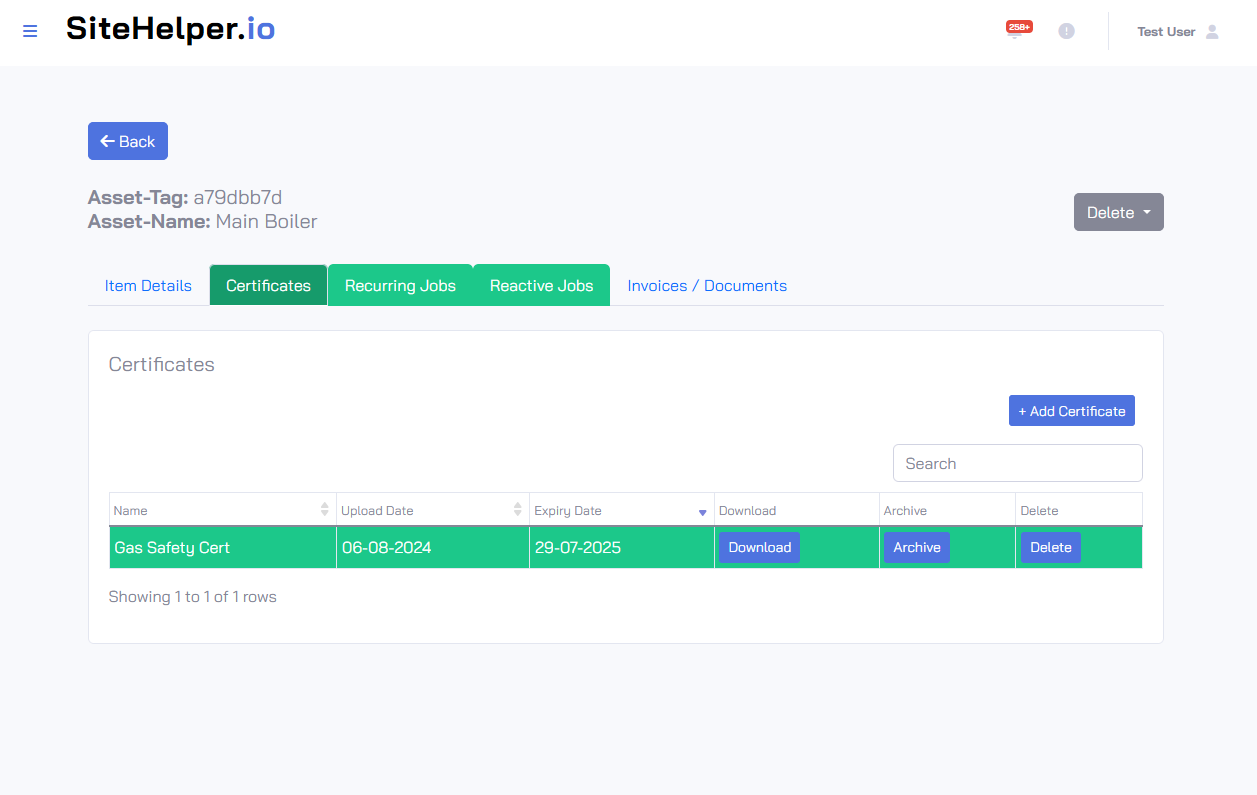
Certificate Lifecycle Management Tools
SiteHelper.io offers essential tools to manage certificates throughout their lifecycle. From uploading and tracking certificates to receiving notifications for renewals, our system ensures that your certifications are always up-to-date. Explore additional tools like Dashboard Analytics, Compliance Job Scheduling (PPM), and Asset Management to further enhance your compliance capabilities.
Organized Records
Renewal Alerts
Document Management